Complexity Analysis
We can assess the efficiency of an algorithm in terms of space and time,
without actually running it and yet understand how slow/fast it is.
The complexity of an algorithm is denoted with the Big O notation, which describes the limiting behavior of a certain function when the argument tends to a particular value or infinity [1].
Classes of Functions
Before explaining how to measure the efficiency of an algorithm, we have to understand how to compare functions bounded to an input .
In fact, since both time and space complexities are expressed through mathematical functions, we need a way to compare them.
This chart [2] will help us:
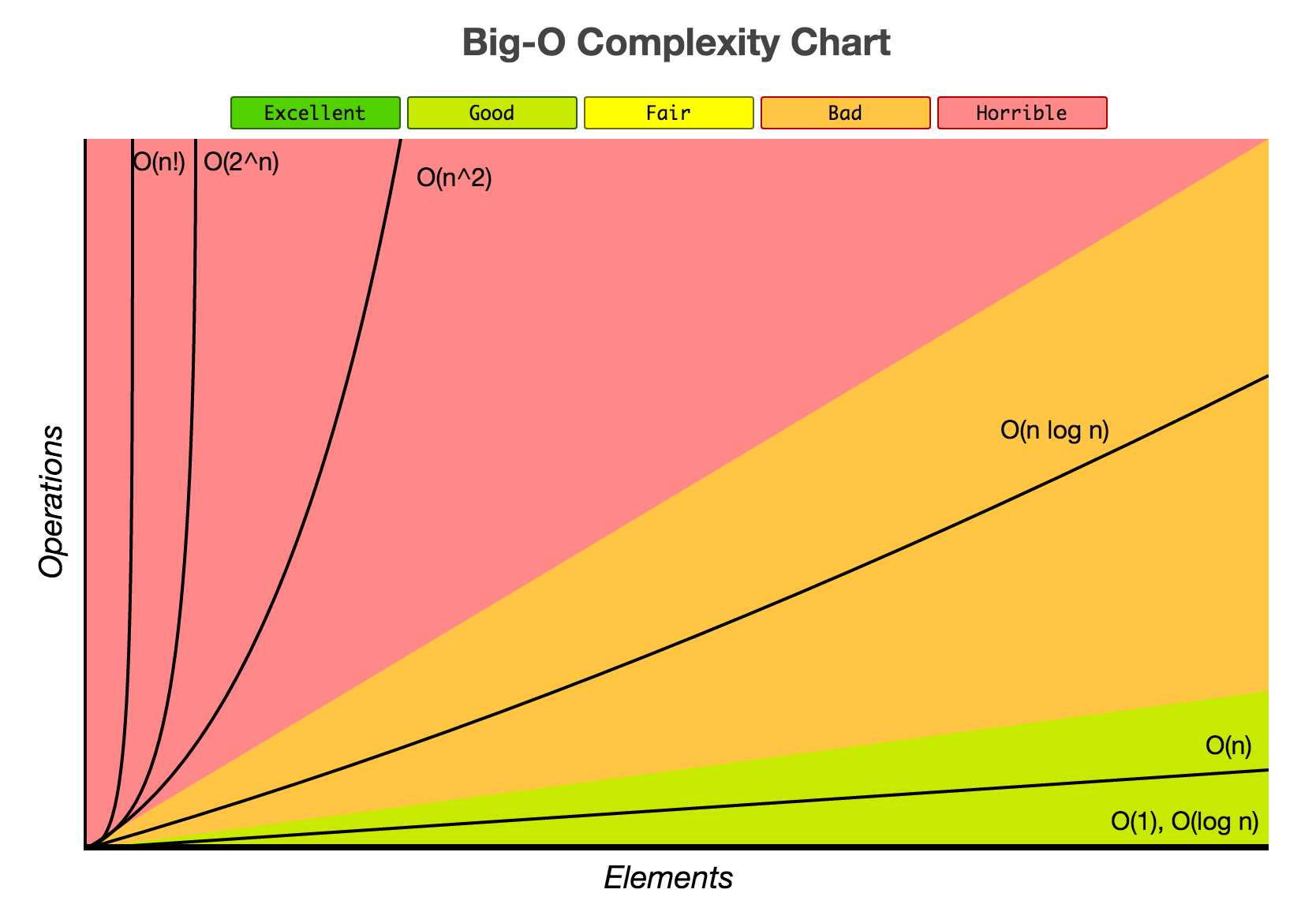
The importance of
You will likely found somewhere inside this notation (e.g. ), but is just the name of a variable. You can use any name you want, but, of course, is the most common to indicate the size of a certain input.
However, nothing prevents you to use other names. Just keep in mind that you have to pay attention on how you map the name of a certain variable to the inputs of your algorithm.
For example, you can use to map the size of a list. However, you could also use , , , or your preferred variable's name.
Common complexities
Before looking at some examples, remember that constant values are not considered. So, for example, and are both .
Moreover, we are also going to ignore terms with the lowest growth rate: is just .
Constant time
It is indicated with . Some examples:
# mathematical operations
a = 1
b = 2
c = a + b
# sets/hash-maps lookup
1 in s # where `s = {1, 2, 3}`
2 in map # where `m = {1: "one", 2: "two", 3: "three"}`
# pushing/popping from a stack
s = []
s.append(1)
s.append(2)
s.pop()
# enqueuing/dequeuing from a double-ended queue
from collections import deque
q = deque()
q.append(1)
q.append(2)
q.popleft()
Logarithmic time
It is indicated with . This is common for the Binary Search algorithm, and, more generally, whenever the search space is halved at each iteration.
Linear time
It is indicated with . This is probably the most common one, especially if the algorithm uses loops bounded to the size of the input.
The following are all algorithms.
Even with nested loops, we can still have such linear complexity.
Just be careful on the used variables.
nums: List[Any] = ... # a list took as input
# traverse a list (simplest case)
for num in nums:
print(num)
# two nested loop, but `m` is a constant
m = 2
for num in nums:
for _ in range(m):
print(num)
# two consecutive loops: `O(2 * n)`, hence `O(n)`
for num in nums:
print(num)
for num in nums:
print(num)
# ~
# find an element in a list. In the worst case, you need to traverse the entire list
target = 10
for num in nums:
if num == target:
print(f"Found the target `{target}`")
break
Logarithmic time with constant operations
It is indicated with , where is a constant factor.
You will usually encounter this complexity after applying a logarithmic algorithm for times.
Some examples are Binary Search and push/pop operations in a Heap.
Linearithmic time (Linear * Logarithmic)
It is indicated with .
You will usually encounter this complexity for sorting algorithms,
and divide and conquer ones.
Quadratic time
It is indicated with . Some examples:
# traverse a quadratic matrix
matrix: List[List[Any]] = ... # a quadratic matrix took as input
n = len(nums)
for i in range(n):
for j in range(n):
print(matrix[i][j])
# traverse a list twice
nums: List[Any] = ... # a list took as input
n = len(nums)
for i in range(n):
for j in range(i, n):
pass
Exponential time
It is indicated with . This usually appears in combinatorial problems. The best example is the recursive (non-optimized) Fibonacci sequence.
Factorial time
It is indicated with ,
where is equal to 1 * 2 * 3 * ... * n.
This usually appears in combinatorial problems.
You use this when you need to calculate all the permutations of a certain list.